Dear Parents: Welcome to Oquirrh Elementary Mountain Man Computer Lab Page. This site has been created to provide educational and fun games for the students at Oquirrh Elementary. Through this website, they will be able to access sites that we have used in the Computer Lab to teach them core, grade level information, and sites full of fun learning games. We have also included sites full of resources for homework and encyclopedia type information. Jordan School District and Oquirrh Elementary School cannot be responsible for information found on other websites. We have tried to only put sites in with the smallest amount of pop-ups. As we find new and interesting places for your kids to go to we will add them to the pages of the grades for which we feel they are appropriate. If you find sites you would like added to our list, e-mail them to Kathy Clay.
If you have a child attending Oquirrh, please make sure to fill out the Internet Permission form in Skyward (part of school registration) in order to have your child be able to use computers at school.
We are also including a link to Internet Safety training that both parents and students should look at together. There is so much fun, but also danger on the Web, and the more you discuss it with your kids the safer they will be. NetSmartz.org teaches the students in a fun way, how to stay safe while utilizing the Web. There are many presentations in the site geared to the age of each student.
Internet Safety |
|||
|
Students have access to thousands of ebooks and audio books through the Sora App:
|
 |
 |
|
Learning Links (click on a specific grade level below)
To work on your Google Classroom projects at home click on your browser on your computer. Type classroom.google.com in the address bar. A box will appear to type in your google login. (If it shows a list of family members, click on "Use another account.").
Type in your google login: __________________ @my.jordandistrict.org
Your lunch number is your password.
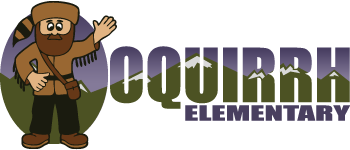
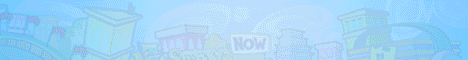
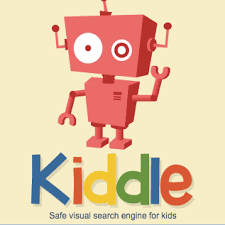 Safe visual search engine
Safe visual search engine


